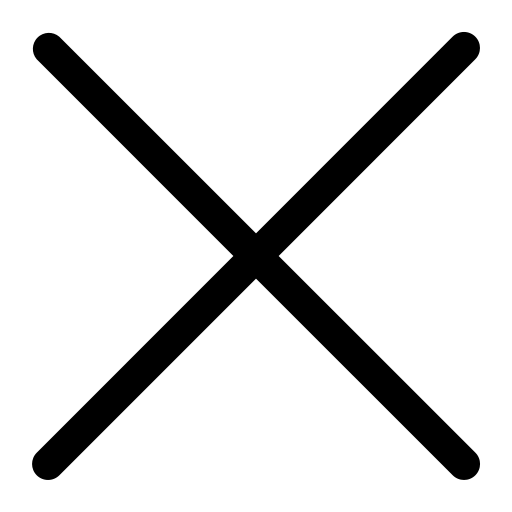iCorps Technologies Recognized on CRN's 2026 MSP 500 List
Woburn, MA - February 10, 2026 - iCorps Technologies, a leading provider of outsourced IT services across the country, announced today that for the false


-1.png?width=196&height=214&name=Group%201000005398%20(1)-1.png)


Woburn, MA - February 10, 2026 - iCorps Technologies, a leading provider of outsourced IT services across the country, announced today that for the false

Over the past several months, Microsoft has implemented major changes to how identity security capabilities are licensed across its Microsoft 365 and false

For many law firms, a data breach still feels like something that happens to someone else. But over the past year, that assumption no longer holds false