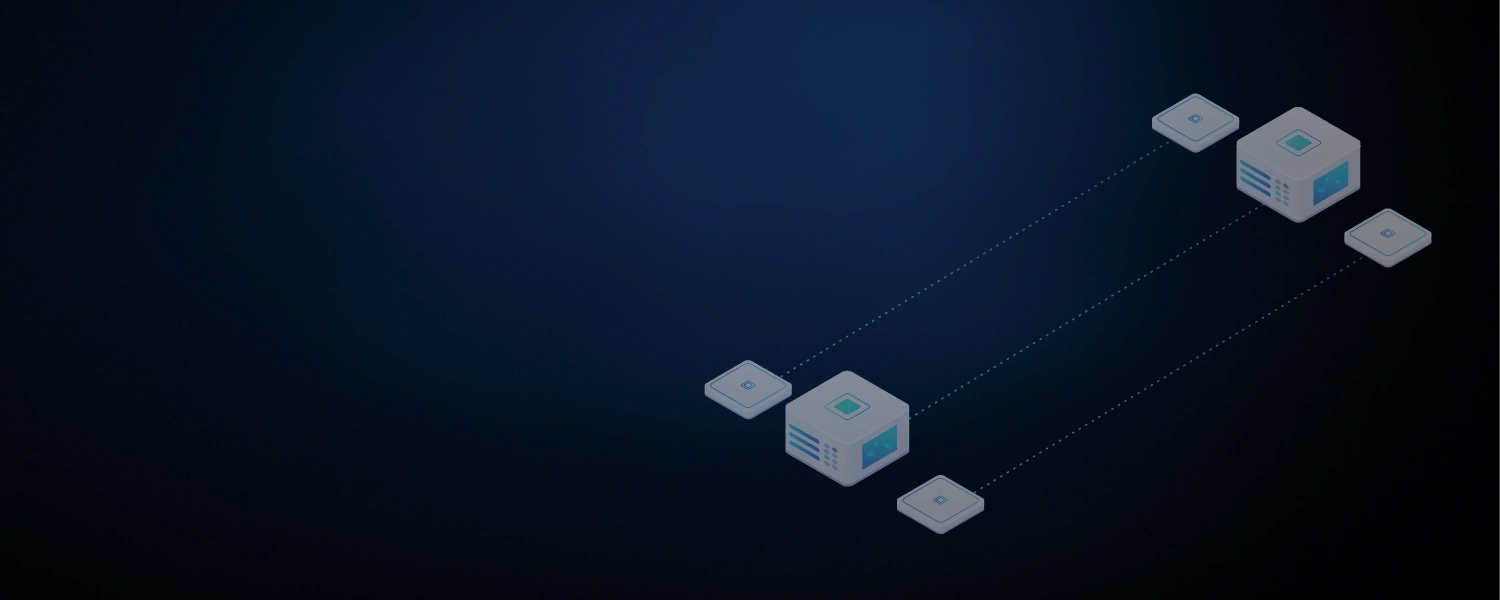Windows 11 Enterprise is the OS built for modern business demands, expertly designed to improve productivity, connectivity, and security throughout every level of an organization. In this web page, we will talk about the security features of Windows 11 that make it a reliable and robust choice for enterprises.
Windows 11 Enterprise security is based on zero-trust principles, which means it verifies every request and transaction before granting access. It also leverages the latest hardware and software technologies to provide multiple layers of protection from the chip to the cloud.
Some of the key security features of Windows 11 Enterprise are:
Hardware-based Security:
- Windows 11 Enterprise requires devices to have Trusted Platform Module (TPM) 2.0 chips, which provide a hardware-based root of trust and encryption keys. TPM 2.0 also enables innovations like Secured-core PCs and Microsoft Pluton, which offer extra protection for data-sensitive scenarios by preventing firmware-level attacks.
Security at the Core:
- Windows 11 Enterprise shields the system with silicon-assisted security and data and identity safeguards. It also enables virtualization-based security (VBS) and hypervisor-protected code integrity (HVCI) by default on new devices, which isolate critical system functions and user credentials from the operating system using a secure kernel.
Operating System Protection:
- Windows 11 Enterprise secures data with built-in protections such as advanced encryption, robust network and system security, and intelligent safeguards against ever-evolving threats. It also uses Windows Defender System Guard to verify and maintain the integrity of the system as it starts up and throughout its operation.
Application Safeguards:
- Windows 11 Enterprise protects access to sensitive information and identities with the latest security innovations. It offers enhanced phishing protection with Microsoft Defender SmartScreen, which warns users when they enter their credentials into a malicious website. It also supports passwordless security with Windows Hello for Business, which allows users to sign in with PIN, face, or fingerprint.
Cloud-based Protection:
- Windows 11 Enterprise helps enterprises grow their business and improve security with cloud tools for managing policies, identities, and deployment. It also integrates with Microsoft 365 Defender, which provides unified threat protection across endpoints, email, identities, and cloud apps.
These are some of the security features that make Windows 11 Enterprise a secure and trustworthy OS for enterprises. To learn more about Windows 11 Enterprise security, you can read the Windows 11 Security Book or the Windows 11 Security Guide. Learn more about iCorps' partnership with Microsoft here.