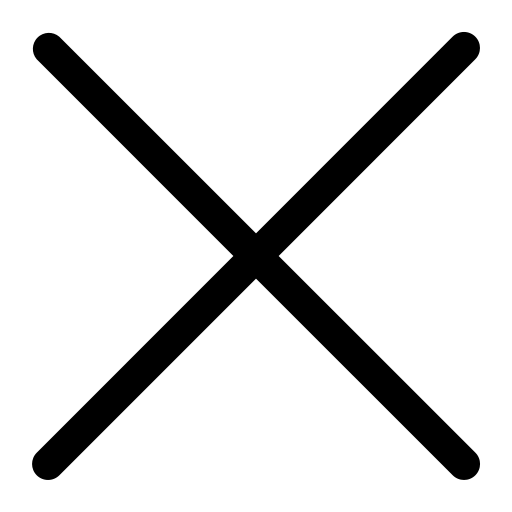Webinar Transcript
Doug Bosley: Hi everyone. Thank you for joining our webinar this morning on how to leverage Microsoft Teams for secure messaging for field workers. I’m joined by my colleague Jeff Lauria who is the VP of technology, and I'm Doug Bosley, Director of Business Development. Today we’re going to talk about Microsoft 365, which is a comprehensive solution that brings together teamwork with best in class productivity apps, and built in security. We’re going to highlight how this application can help you collaborate with your team more effectively and increase productivity.
So, let’s get started. Today we’re going to cover the tools that you may already have. We’ll also compare Zoom and Teams, leveraging Microsoft 365 and Azure to effectively collaborate with teammates, how to help your remote workers securely access on-premise resources, and lastly, we’ll finish off with a Q&A with Jeff Lauria.
Small and medium sized business face a new challenge that comes with trying to accommodate mobile work and dynamic team structures. It’s difficult to collaborate with members who are out of the office, and you might have trouble collaborating over email, with threats of various attachments and different versions of documents. You can see here that there is disjointed collaboration, resources, and file sharing. We want to note that companies are finding it difficult to file applications when employees are accessing data on personal devices, which introduces security risks.
We thought it’d be helpful to do a comparison between Zoom and Teams. Zoom is focused on video and audio conferencing and supports multiple screen sharing. Zoom is used for web conferences and boasts high-quality video and audio. Zoom also supports large amounts of interactive users. Zoom is not a collaborative platform and has had security issues that are now being addressed. Teams on the other hand focuses on performing internal communication. The platform integrates seamlessly with the Microsoft suite and supports secure collaboration with clients and business partners. Teams also has a robust chat service that can be used outside of web meetings and the integration app is a work in progress.
Now we’re going to talk about the Microsoft licensing. On April 21st, Office 365 became Microsoft 365, combining applications, cloud services, device management, and advanced security tools. Users will benefit from Microsoft’s 365 robust infrastructure, third party updates, automatic updates, and more. Microsoft 365 Business Basic is 100% cloud-based and includes Exchange, Teams, SharePoint, and OneDrive. Microsoft 365 Business Standard includes cloud services and desktop apps. This includes all of the apps that the basic model does, and the full model suite. Microsoft 365 Business Premium includes cloud services, desktop apps, and advanced security. So that includes the full Microsoft suite, the basic model apps, and the best security tools they have such as Windows Virtual Desktop, conditional access, Defender, Azure Information Protection, and Intune. Microsoft Defender has been around since the Windows 7 and Windows 8 era. Azure Information Protection is trying to protect the user and the data, so we can put restrictions on our data. One of the challenges we face is the security of multiple devices. Microsoft Intune makes sure that you can patch and isolate information on all of those devices. Just because the tools are there, doesn’t mean that they area all turned on. You, the company, need to turn them on and use them as needed.
Benefits of Microsoft 365 come from combining the best in class productivity tools that you are familiar with, and are kept in sync with the security management tools. For instance, Microsoft 365 brings in the provisioning and deployment of these devices and their ongoing secure management into one console. This allows you to significantly reduce the time and cost from factories and employees. Devices are imaged, deployed, managed and updated in the cloud.
Microsoft Teams is the hub for work in Microsoft 365, bringing everything a team needs into one place. Such as powerful meetings and online sharing, chat and collaboration, and apps and workflow. With Teams and Microsoft 365 you can have conversations with colleagues or customers or anyone with an email address. Anyone can join a Teams meeting via free plugin with Chrome and Edge browsers. You can also dial in if you don’t have internet connection. You can collaborate and co-author documents in real time on a whiteboard. If you miss a meeting, you can replay it through the recording and links that will be provided.
We can also do one on one chats in Teams, and you can easily move chat to dial or video. You can organize team products by channel. Channels are dedicated to sections to keep conversations and files organized and in one place. You can divide channels between department or project. You can also engage employees to manage change. You can give people information with news and announcements, and also reach people in the apps that they use every day.
With Teams, we can collaborate in real-time in the desktop apps, web or mobile. We can work together in real-time from anywhere while doing document sharing, co-authoring across apps and platforms. Teams also allows users to stay focused on what matters such as seamless task management and catching up when ready. We can do more through integrated experiences by using SharePoint and PowerBI. Lastly, we can work together with trust and confidence through version history, rights management, and trusted cloud locations.
We can find recent documents and pick up where we left off through cloud storage and Microsoft search. You can find files that has been shared with you, assign tasks with @ mentions, and quickly come up to speed with what’s changed. Teams works with mobile devices as well. You can manage emails, schedule meetings, keep collaborating with people, access Microsoft Suite in a single app, and use intelligent features to simplify common tasks.
Teams also enables remote access for all apps with no VPN required, including cloud and on-premise applications. One of the challenges organization face is using multiple clouds. All of these clouds require some user management. We can leverage Microsoft AD and single-sign-on, and seamlessly transfer your information to all of the other clouds you’re using. We can use Microsoft Azure AD to protect it from the internet and use multi-factor authentication for additional protection.
iCorps is a leading managed service provider and have been serving business across the Northeast. Our competencies include IT infrastructure, cyber security and governance, proactive IT support, managed services, cloud and hybrid environments, and digital transformation. We were awarded the Microsoft US partner award for Modern Workplace Security in Compliance. We were also nominated for Cloud Partner of the Year by Microsoft and in the Boston Business Journal for top IT consulting firms in Massachusetts.
With that, I’m going to turn it over to Jeff for a Q&A.
Jeff Lauria: Thanks Doug. I’m going to talk about special offers right now. Over 35% of all cloud spending is wasted. One of the things we will do is we will review your spending to ensure that your money is being well spent. We’ll make recommendations in Azure and Microsoft office with the goal to optimize your spend. Having a secure work environment is crucial right now. The fact of the matter is that your account is going to get hacked. It’s not something you did, but the sites we use our business addresses in may get hacked and they may lose your username and password. We’ll give you a Microsoft Security Score Review for Office and Azure. Let us give you guidance on how to improve your security posture. Lastly, we’ll give you a Microsoft 365 Migration Review. One of our sales people will give you an analysis and will provide you with the right licensing going forward. Now let's get in to questions.
The question asks, “If I’m using conditional access, do I need multi-factor authentication?”
Conditional pieces are things that do not change. If I am going to be traveling or logging into my site in a different country, that’s when multi-factor authentication will come in handy.
Second question, “Is my data safe?”
Overall, yes. Microsoft provides the necessary tools to protect your data. One of the things you should consider is that all cloud providers back up their systems for the purpose of restoring their systems. So your data is safe, however, it is not necessarily protected by loss. Our recommendation is to use a third party product such as SaaS protection.
Last question, “Why does Teams have Integration for Zoom?”
Teams is the centerpiece for your work. I can go into HubSpot or Salesforce through Teams. The goal is to have your users all sitting in one platform, in one location and to get all of the information they need. Microsoft recognizes that there is a place for Zoom. We are at the end of the presentation. Thank you everyone for attending today. Hope you all have a great rest of your day and if you have any questions please email us or talk to your consultant.