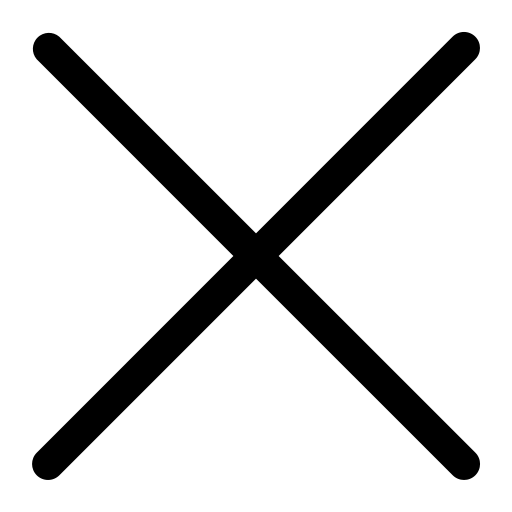Webinar Transcript
Good morning and thank you very much for joining us today. This is a three part series. Today we’re going to be talking about expanding the use of Teams in the workplace. Last week we talked about what was new in Teams and I got great feedback from that. If you have questions this time, please enter them in the chat window and I will do my best to answer them during the presentation or will get back to you via email.
Today we’re going to talk about bots and integration, specifically what chat bots are and how to use them, third party bots, and applications (services integration) making Teams the hub of productivity. So what is a bot? A bot is a software code that has intelligence built in, so some form of AI. They are really a chat automated response, which means they run according to their instructions without a human user needing to start them up. Bots often replace a human user’s behavior. Typically, they do repetitive tasks, and they can do them much faster than human users could.
Next, I’m going to show you a third party bot in action. When you think about integration and using bots, its important to look at the big picture. It should be noted that I spent some time before this to make the bots and also have them cater to our business. One if the biggest challenges I face is scheduling, so with this bot I have the ability - from a landline - to schedule a meeting with anyone inside or outside of my organization by simply typing. This particular bot will let me schedule a meeting with one of our SharePoint developers to discuss Teams. I said that I want to do it this week, at any time between 9-4. The bot will review that information, and make it happen, while I can walk away and focus on other tasks.
Depending upon what you’ve integrated into your system, it will give you a lot of information such as who the attendees are. It can also attach their LinkedIn profiles, so you know a little bit about who you will be meeting with. The recipient will see something other than you, and you can choose what they will see. Typically when they get the invite, the link will look sort of spam-ish, so people may just overlook it. The link will be a ZoomAI link. The people who I work with inside my organization, and folks who I am in contact regularly outside of my organization are used to this, so they don’t think its spam. When I am engaging with someone new, I may not use this tool because they may think it’s spam. The bot will also send reminders about the meeting so you don’t have to remember when it is. It will also send me a daily recap of all of the meetings that I have in a particular day. I also set it up to remind me 15 minutes before every meeting.
This tool can be used for multiple recipients as well. From a command line, I could type "Schedule a meeting with Doug and Kirk", who are two people within our organization. I’ll give it a specific day that I want to meet them on, and I’ll tell a little bit about the content that we will discuss. It goes through the same process, meaning it will schedule the appointment and I can gather information on the two recipients, such as their social profiles, phone numbers, email addresses, and organization. One of the challenges that we have with this organizationally is scheduling five and above people to a meeting because finding a common time is often a struggle, so by using this function in Teams allows us to function better as an organization. It is very convenient and I can do it quickly and effectively. It also allows you to send out documents quickly and automatically. There are a lot of different bots, but this one in particular does a great job with scheduling and sending items.
The next bot we’re going to talk about are free bots. One of the free bots is called Secretary. The one I showed you before has a cost, but this one is free. This is very similar, and is command line driven. I use this for folks strictly in our organization. Let’s say I want to schedule a lunch with Doug. I’ll add that in and then will pop up all of the common times for Doug and myself. I’ll pick a time and it will send Doug an email for lunch. It will also send me geographical locations on where we should go for lunch.
Some of the challenges that we have are getting people to adopt new technology. We have a full spectrum of users and we need to make sure that they’re on the same page. Another challenge we face are the new technologies - we wonder if all of the tools are really useful. There are so many tools and they may just not have a use. The way we combat this is giving users something that is easy to use. We also give them direct access to information. We have access to information all over the place, so being able to put everything in one place is great and is also known as the ‘killer app’.
Lets talk about integration for applications. You’ll notice that in my CRM, I’m using Zoho. All of the information is in there so I don’t have to go searching on multiple platforms to retrieve information. We can have different Team sites and can add a topic that we want to display on our dashboards. Lets do our leads analysis for this case. Then a tab will show up and I can get all of the leads analysis in this dashboard. This means that all of the information I need is in front of me and I don’t need to go searching for it.
Another key feature is Human Resources in Teams. One of the things that we try to figure out is how to drive people to use Teams. A Teams site is a file cabinet and a channel is a draw. So we have a file cabinet and inside could be a Sales channel and a Marketing channel. So we can create an HR Teams site and in that could be benefits. There could be a channel for benefits and all of the information for benefits would be in there. Our employees go to a central place within Teams and they can click on the portal and they can gain access to the information they want. Part of the information is also ADP integrations. I can type in where it says my pay and it will give my pay analysis. I can also see where my deductions are, my pay statement etc. A lot of employees will ask a lot of information such as how much PTO and sick time do I have. This is where we bring them into Teams and HR where they can access their own information. There are third party vendors such as ADP and they can provide this information.
Some things you should take away from today are that bots can increase productivity by automating a task such as scheduling. There is so much automation built into Teams and bots are a very helpful way to get tasks done. Next is that integration of third-party applications can easily make Teams the hub of productivity. Having all of the information in one place can make your life and users lives a lot easier. From an employers stance it increases productivity. Adding functionality to Teams does drive functionality and drives adoption. If you are looking to add additional functions please send me an email or send our consultants an email.
I’m going to open this to questions and answers. One of the questions I’ve already got was: "Does this secure my third party apps?" The answer is yes. By integrating a third party into Teams, you can use things that are otherwise not available to that third party application such as multi-factor authentication. For example, lets say that you’re using SugarCRM and it doesn’t have MFA, you can bring MFA in and single sign on in, so you’re only using one set of credentials.
Next question is: "Are most bots free?" So most bots are free if you are using the services that they sponsor. For example, we use ADP as a service, so that bot is no cost. It took some effort to get it working, but it all worked out. Microsoft has a few bots that are available too.
The next question is: "Is the ZoomAI product a good product?" It is a good product. I use it but I should say that I don’t represent the company. I will tell you however that bots in Teams has grown over 40% over the last 6 months and continues to grow. Right now Microsoft represents over 3,000 integration points with other products and that continues to grow too.
I’m going to leave you with this for you who use teams, the nine preview is starting to work for some folks. Teams updates automatically, but you can force update. Thank you for joining me, I’ll make the recording available, will give you additional information, and if you have any additional questions please email me.