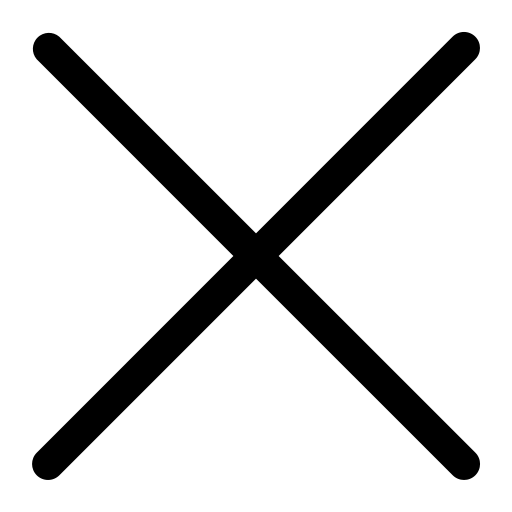Custom Telephony
Set policies for common area phones based on user profile, zip code, time of call, etc.
Intuitive Reporting
Pull custom PowerBI reports with forecast information and optimal engagement periods.
Usage Tracking
Download usage logs, restart phones, and update software and firmware across devices.
Call Remediation
Identify and solve calling issues such as network connectivity, quality, and spam.
Supporting a Remote Workforce with Cloud Calling
With the onset of Covid-19, our client* sought a new way to support communication between remote employees. They were using hosted email and calling through a cloud communications provider - but were increasingly dissatisfied with the service. Our client's internal IT team didn't have the necessary administrative tools and received limited support from this third-party provider. As a healthcare technology company, our client needed a compliant solution to meet their SLA for customer support and help them grow in the cloud. Our Microsoft consultants knew that Cloud Business Voice was the way forward. With Cloud Voice, users can:
-
Collaborate in real-time across multiple units to provide customers with the best possible service.
-
Improve access to calling for remote and mobile employees with a universal end-user experience.
-
Eliminate traditional support and solution costs, annual maintenance, end-of-life equipment, and hardware for new offices and employees.
-
Extend the use of the Teams platform with full integration throughout the Microsoft 365 stack of services, including Outlook, SharePoint, and Microsoft CRM.
Migrating to Microsoft 365
As a hybrid IT provider, we worked extensively with our client's internal team to create a roadmap for Cloud Business Voice. We migrated them to Microsoft 365, moving their mail, SharePoint, and Teams to the cloud. Before we could implement telephony through Teams, our consultants had to ensure:
-
Queueing and Ticketing Was Set Up
-
As a customer support organization, our client has a thorough approach to incoming calls. We needed to ensure their call system would allow them to meet their SLA. Our consultants created robust reporting mechanisms with high-level matrices on call success, usage, etc.
-
-
Auto-Attendants Were Available
-
Our consultants took the opportunity to evaluate auto-attendants and automation to leverage Teams and provide end-user support in the best way.
-
-
User Rotation Was Streamlined
-
Because our client rotates on-call users, we were able to design a call flow that accommodates employee rotation, scheduling, etc. We created a solution within Teams that logs after-hour calls and allows users to coordinate via a shared mailbox.
-
Once we refined the solution roadmap, our consultants moved their whole system to Teams. Consultants provisioned the phones, tested some in the office, and then shipped the rest to their dispersed workforce. The transition to Cloud Business Voice was very smooth, and their staff have been working well with the new phone system. By switching phone providers, our client is saving upwards of $3,000/month and optimizing their Microsoft 365 subscription. Curious about Cloud Business Voice? Learn more about it in this webinar:
*Name has been redacted for privacy.