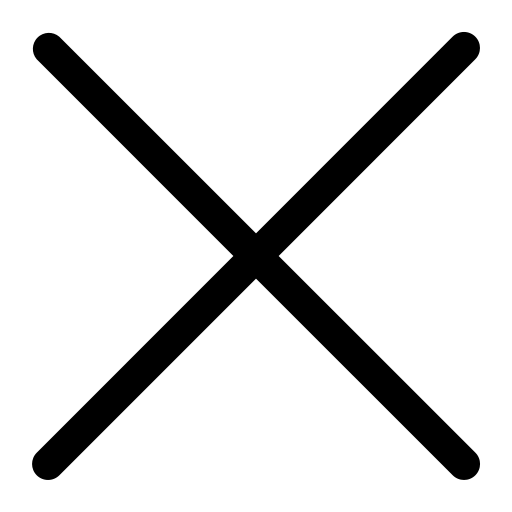Webinar Transcript:
Kirk Fackre: Good morning. I’m Kirk Fackre, the VP of Sales, and I’m joined today by Jeff Lauria, VP of Technology. Now, we’re going to get into some housekeeping items. We will not be doing a live question and answer, but if you have questions that you would like answered after this webinar, please submit them via the question page in the top right corner.
Today we’re going to cover the tools you may already have access to, comparing Zoom and Teams, leveraging Microsoft 365 and Azure to effectively collaborate, and how to help your workers securely access on-premise resources. We’ll end off by going over iCorps' free security check and with a Q&A with Jeff.
Before we get into the content, I wanted to quickly go over some statistics with you all. 88% of organizations have encouraged or require their employees to work from home. 40% of organizations have increased employees’ engagement. 32% have deployed new technology within the last 60 days to support the remote worker. And lastly, cybercrime has increased by 300% since the beginning of the coronavirus pandemic.
Now, let's get into the similarities and differences of Zoom and Teams. A quick side by side here. Zoom continues to be in the news and I use it to socialize, as I’m sure many of you do too. It’s been able to replace the in-person socialization that we used to have. Zoom also supports multiple screen sharing and are also very strong on the audio and video, especially when a lot of people are interacting at once. That said, they’re not designed to be a collaboration platform, it’s meant as a presentation and sharing tool. The platform has had security and privacy issues that are now being addressed.
Teams on the other hand comes out of the long standing Microsoft tradition to really draw together seamless collaboration and integration. They also have the ability to connect in a secure way to business partners and other people in your outer network. Microsoft has a great and evolving chat service that can be used outside of web meetings. Teams also is working on integrating third party apps. Some things that are potential problems for your remote workers are the lack of multi-factor authentication, cloud storage accepted by hyperlink, unsecured chat, and shared files outside of IT control.
So I grabbed this slide from our blog, which you can find at www.icorps.com/blog (https://blog.icorps.com/). We’re going to mainly be focusing on collaboration and how to move what would be an email conversation into an archived file management system. We’re going to talk about telephony and how we use it at iCorps, and how our clients use it. The Microsoft suite plays well with itself to the extent that you’re bought in on the suite, you’ll get seamless integration across the board such as email, calendar, and contact information across devices. We’re going to talk about BYOD as well.
So I’m going to quickly highlight the top three points in this slide. So Microsoft rebranded on April 21st. And one of the important benefits is that they pulled forward a lot of the featured that were disparate, and didn’t just rebrand their logo. The Business Basic is basically like the Google cloud platform, with Gmail and Gchat and things like that. It's sort of designed for two guys in a garage and I wouldn’t recommend using it unless you’re going to design a lot of security around it, or if you’re a larger business. But it’s adequate for the early age startups.
The baseline for any business is the Business Standard, which wraps in the Office suite with things like Teams having Exchange. You’re getting email, chat, telephony, really the whole suite of things all in one package. Our standard is the Business Premium which has all of the things I’ve mentioned prior, but also wraps in security features as well. I’m now going to turn it over to Jeff to talk a little more about the security features.
Jeff Lauria: Thanks Kirk. Hi everyone I’m Jeff, VP of Technology here at iCorps. Microsoft has always had a few levels of service - some for the SMBs and for the enterprises as well. What they’ve done now is they’ve combined the best of both into a single package which is Microsoft 365 Business Premium. As we move to the cloud, security becomes more important, as is the ability to manage where the data sits and to manage the device that the data is on.
First, Microsoft has introduced Intune, which is an application that allows you to manage your mobile devices as well as your desktop. This allows you to make sure your systems are patched and that your systems are locked down. Azure is another app that is new. As data is being shared with people, we want to make sure that there is data protection so it can’t be copied, which is where Azure comes in. One key thing for security is multi-factor authentication. MFA has become the global standard for security. By using this, your data will be protected and will secure your username and password, which is the most common way that cybercriminals access your information and breach your data. Using conditional access limits your need to use MFA. The last thing is that if, and as, you move to cloud services, Microsoft Premium gives you licensing access to use in the cloud. Now I’m going to turn it back to Kirk.
Kirk Fackre: Thanks Jeff. Ok now we’re going to switch gears here and talk about Microsoft Teams. Teams can be used as a front end to all of your internal communication and also pairs with SharePoint. If you create channels and have recurring meetings they can be captured. IT runs across all of the devices. We can have a Teams meeting from any device and around all of that is incredible security that protects you from all of the bad actors out there. The subtlety of having Teams is that you can use it internally, but you can also bring people from an outside organization into your secure community. You can have project based groups, channels, and also larger meetings. Jeff I’m going to hand it over to you to talk a little more in detail about this.
Jeff Lauria: Thanks Kirk. So Teams is an operating system. Ideally, you come into Teams and have everything you need right in front of you. This includes integration with other platforms such as Salesforce. Also, it’s about collaborating with your team. We can bring collaboration into different channels, which allows you to collaborate and find information easily. We have Teams sites for each of our clients and it allows us to have all of their information in there and the ability to chat with them. This is also the same on mobile as it is on desktop. Employers on the road have the same access to information that people in the office have access to. Spend some time understanding how Teams works and the governance around it to make it personalized for your experience. Now I’m going to turn it back over to Kirk.
Kirk Fackre: Thank you Jeff. So something I use all the time is mentions. So you can make a group and can tag people outside of the organization by mentioning them and it will being them into the conversation and give them access to all of the information that everyone in the team has access to. There are mobile versions of Teams that have gotten much better over time. This is a Jeff slide so I’m going to let you take this one.
Jeff Lauria: Thanks Kirk. One of the things you have to consider is that Microsoft Teams is all about the cloud and getting information to the end user. One of the challenges that we face is the old way of doing things. As people have moved remote, they’ve started using VPNs. The problem with that is if there is any viruses on that VPN, then it gets carried into your work space if you use it to log on with work. Integration helps us become more secure, specifically Azure AD. We can use that platform to connect to different applications including third party applications and Microsoft applications. We use that as our central identity. Think about this. If you’re onboarding a new employees you have to make them an account for each cloud service. If you miss one, it doesn’t look great. Same goes for when you offboard someone. If you forget to remove them from an account, it could lead to a potential breach. By using one set of identity services, it creates one username and password that employees can use across all of the verticals, and allows you to implement MFA and get ahold of your data without using a VPN, making it as smooth as possible. Protecting the identify of the user and protecting the data is what’s most important, and it can reduce your risk of attack by 80%.
Kirk Fackre: If any of this interests you, we’ve put together a free security analysis and if you’re interested in that please email me. Now we’re going to move into Q&As.
First question, ‘I have an ERP program and I’m using dispersed passwords can I authenticate through Azure AD?’
Yes we can make Azure the hub for all of our employees.
Next question, “is MFA really important?” Yes it’s the single most important things you can do to protect your users. I will get back to you with the rest of the questions. Thank you all for your time and have a great rest of your day and please reach out if we can be of any help to you.