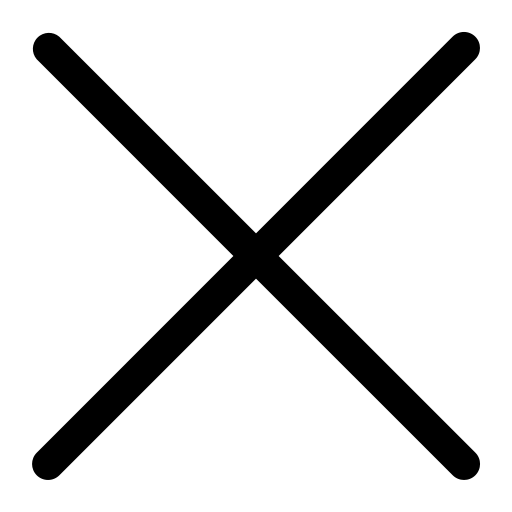Download the Infographic
What Are the Top 7 Social Engineering Red Flags?

Social Engineering Red Flags
Who Is the Email From?
- You don't recognize the sender or domain.
- The email was sent from a known
contact, but the content seems
unusual or out of character.
Who Is the Email Addressed To?
- You were cc'd on an email, but don't recognize the other recipients.
- The email was sent to an unusual mix of people
Does the Email Contain Hyperlinks?
- Hover over links before you click on them, to confirm the domain.
- Avoid clicking on misspelled and unusually long hyperlinks.
What Was the Email Subject?
- The subject line is irrelevant or doesn't match the message content.
- The email is asking for a response to something you never sent or requested.
What Was the Purpose/Content of the Email?
- The email contains compromising, threatening, or exploitative content.
- The email contains multiple spelling errors, bad grammar, or illogical sentences.
What Time Was the Email Sent?
- You received a routine email - but far outside normal business hours.
Did the Email Have Any Attachments?
- There is an unexpected or suspicious attachment in the email.
- The email contains a potentially dangerous file type.
Trusted by Top Companies

"As a small shop, we're limited on resources. And one of the biggest advantages is to be able to leverage a larger IT firm like iCorps. Being able to know that they're watching our services 24/7 allows me to sleep better at night."
Scott Parkis - GreenBriar Equity Group

"We truly feel that communication, planning, and execution are the hallmarks of iCorps Technologies in dealing with their customers."
Paul S. Tilley - Marr Scaffolding Company

"A lot of people in the IT space claim to act as a CIO, as an outsourced senior-level function. A lot of people say that, but they just don't do it. With iCorps, they really do have those layers and different engineers looking at responsibilities. From my standpoint, that's the big difference."
Kevin Webb - Norbella

"iCorps has always paired experts to our company and our needs. There's always been a senior tech and a mid-level tech, and basically their knowledge — when either one is in the office or on the phone and dealing with one of my staff or myself, they've always been able to address the IT issues at hand."
Ben Goldfarb - Nauset Construction

"iCorps is our strategic partner and a valuable IT consultant. I look to them not only to maintain our current IT structure but also to provide a vision of how technology can work for us in the future as we strive to reduce costs."
Mike Mills - Industrial Packaging Supply
Contact iCorps
We’re here to listen and lend our expertise. When you reach out to us, you gain a committed partner dedicated to helping your business thrive.
Let’s start the conversation and build a solution together.
Let’s start the conversation and build a solution together.